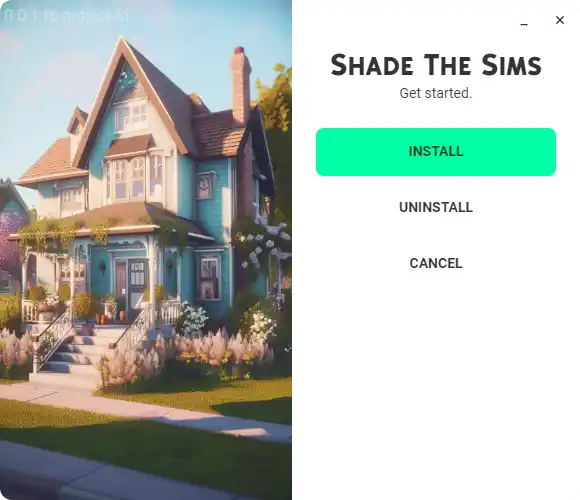- ReShade 5.8.0
- 8 presets
- Custom ReShade installer
- Automatic shader and texture installation
Intel Core i5 or AMD Athlon X4
RAMAt least 4 GB RAM
HARD DRIVEAt least 5 MB of free space with at least 100 MB additional space for shaders and textures
VIDEONVIDIA GTX 650 or better
How does it work?
Shade The Sims is a program that lets you apply shaders to The Sims 4. Shaders are effects that enhance the graphics of your game by adding features such as ambient occlusion, color correction, depth of field, and more.
Shade The Sims is based on ReShade, which is a generic post-processing injector for games and video software. Shade The Sims adapts ReShade to work with The Sims 4 and provides some presets that you can use or customize.
After installing Shade The Sims, you can launch The Sims 4 and press the hotkey you selected to access the ReShade menu. There you can select a preset or adjust the settings to your liking. You can also toggle ReShade on or off.
- Choose your settings
- Install shaders & presets
- Launch The Sims 4
Is it safe to use?
Shade The Sims is safe to use as long as you download it from the official website and follow the instructions. The installer does not modify the game files or interfere with the game's functionality. It only applies post-processing effects to the game's graphics.
The installer may get flagged by Microsoft as suspicious as with any 'unknown' software. This is a known issue that we try to solve by improving our reputation with a code certificate.